【C#】データテーブルの行を別のデータテーブルに行インポートする【DataTable】
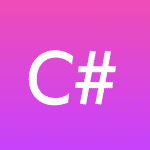
「dt.ImportRow(DataRow)」を使用します。
プロパティ設定、元の値、および現在の値を保持したまま、
コピー先のデータテーブルの末尾にインポートします。 ...
【C#】データテーブルの指定した位置に行追加する【DataTable】
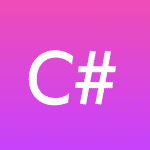
「dt.Rows.InsertAt(DataRow, int)」を使用して、指定した位置に行を追加します。
第一引数のDataRowには、追加するためのDataRowを用意
第二引数のi ...
【C#】データテーブルの行インデックスを取得する【DataTable】
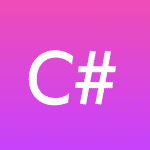
「dt.Rows.IndexOf(DataRow)」を使用して、
データテーブルに格納されている行の位置を知る事ができます。
DataRowは取得できているけど、どの位置、何行目にあるの ...
【C#】データテーブルの件数取得と件数チェックをする【DataTable】
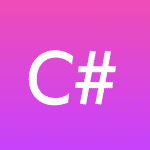
データテーブルに格納された行数を取得するには「dt.Rows.Count」とすることで
現在の行の件数が取得できます。
ここでは、行の件数をコンソールに出力しています。
// ...【C#】foreachを使ってデータテーブルから行を取得する【DataTable】
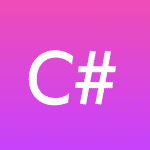
今回のループ処理は foreach文を使用します。
foreach 文の指定は、以下の内容とします。
・ foreach (DataRow dr in dt.Row ...
【C#】forを使ってデータテーブルから行を取得する【DataTable】
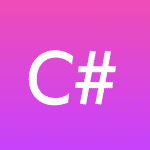
今回のループ処理は for文を使用します。
for 文の指定は、以下の内容とします。
・initializer セクションは、0 から始める。
・condition ...
【C#】データテーブルから行を取得する【DataTable】
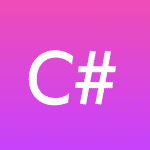
「dt.Rows」の 部分に、
インデックスを指定することで行が取得できます。
ここでは、インデックス 0 を指定して、行を取得しています。
//データテーブルの初期化 Data ...【C#】データテーブルの行を削除する【DataTable】
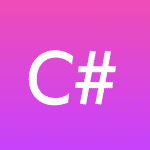
「dt.Rows.Remove(DataRow)」を使用します。
まずは削除したい行を取得します。
取得したDataRowをdt.Rows.Remove(DataRow)と指定する ...
【C#】データテーブルに行を追加する【DataTable】
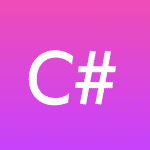
「dt.Rows.Add()」を使用して、データテーブルに行を追加します。
Add()の引数に何も指定しない場合は、各列の値はデフォルトの値を元に行が追加されます。
//データテーブルの初期化 DataT ...