【C#】forを使ってデータテーブルから行を取得する【DataTable】
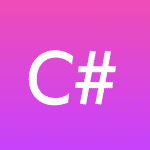
今回のループ処理は for文を使用します。
for 文の指定は、以下の内容とします。
・initializer セクションは、0 から始める。
・condition ...
【C#】データテーブルから行を取得する【DataTable】
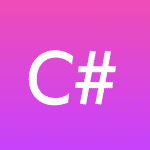
「dt.Rows」の 部分に、
インデックスを指定することで行が取得できます。
ここでは、インデックス 0 を指定して、行を取得しています。
//データテーブルの初期化 Data ...【C#】データテーブルの行を削除する【DataTable】
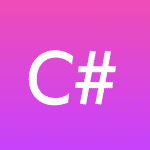
「dt.Rows.Remove(DataRow)」を使用します。
まずは削除したい行を取得します。
取得したDataRowをdt.Rows.Remove(DataRow)と指定する ...
【C#】データテーブルに行を追加する【DataTable】
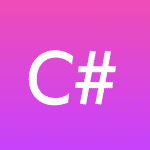
「dt.Rows.Add()」を使用して、データテーブルに行を追加します。
Add()の引数に何も指定しない場合は、各列の値はデフォルトの値を元に行が追加されます。
//データテーブルの初期化 DataT ...【C#】データテーブルの列の存在チェックをする【DataTable】
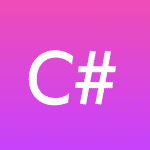
今回の存在チェック処理は、dt.Columns に対して行います。
dt.Columns.Contains(“”)のダブルコーテーション(“”)中に ...
【C#】foreachを使ってデータテーブルから列を取得する【DataTable】
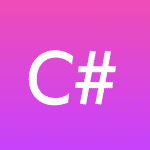
今回のループ処理は foreach文を使用します。
foreach 文の指定は、以下の内容とします。
・ foreach (DataColumn dc in ...
【C#】forを使ってデータテーブルから列を取得する【DataTable】
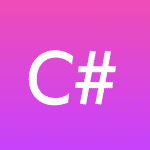
今回のループ処理は for文を使用します。
for 文の指定は、以下の内容とします。
・initializer セクションは、0 から始める。
・condition ...
【C#】データテーブルから列を取得する【DataTable】
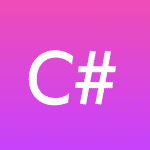
「dt.Columns」のダブルコーテーション(“”)中に
文字列で列名を指定する事で、列が取得できます。
ここでは、TANKA(単価)の列を取得していきます。
【C#】データテーブルの列を削除する【DataTable】
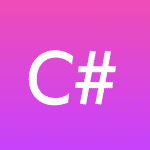
「dt.Columns.Remove(“”)」のダブルコーテーション(“”)中に
文字列で列名を指定する事で列の削除が可能となります。 ...
【C#】データテーブルに列を追加する【DataTable】
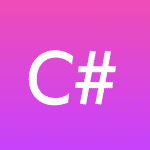
「dt.Columns.Add(“”)」のダブルコーテーション(“”)中に
文字列で列名を指定する事で列の追加が可能となります。
...